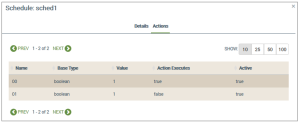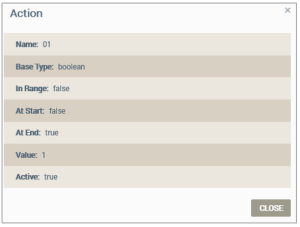Schedules Tab | View Actions
This tab provides details on your scheduled actions. The following information is provided:
- On the Schedules tab, click the schedule you wish to review, which opens its Schedule page.
- Click the Actions tab (example shown below).
- Click the action you wish to review to open the Action dialog box (shown below):
- Review the details provided:
- Name - the name of the property for the action.
- Base type - the data type (integer, string, boolean, decimal, file).
- In Range- the value assigned to the action.
- Action Executes - if set to true, the action is initiated upon the scheduled occurrence; if false, no action is taken.
- Active - if set to true, the action is active; if false, the action is inactive.
- Click the CLOSE button.
See also: Devices.
How to get here on the dashboard: Click Templates in the Navigation Panel, the Schedules tab, and the schedule you wish to review. Click the Actions tab.
Please click here to let us know how we're doing. Thank you.